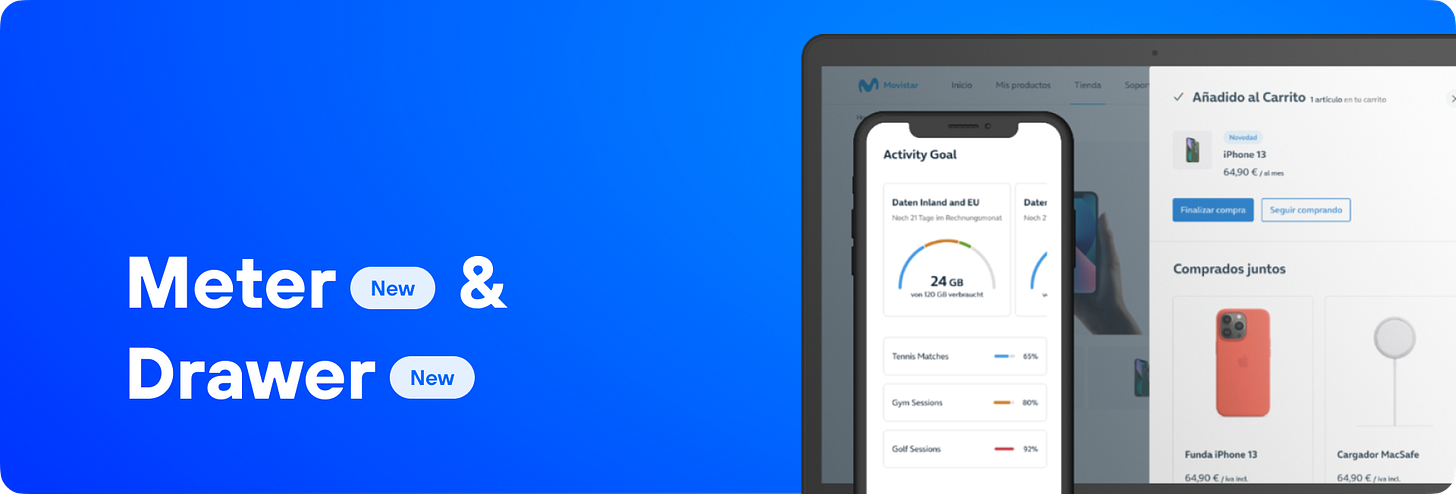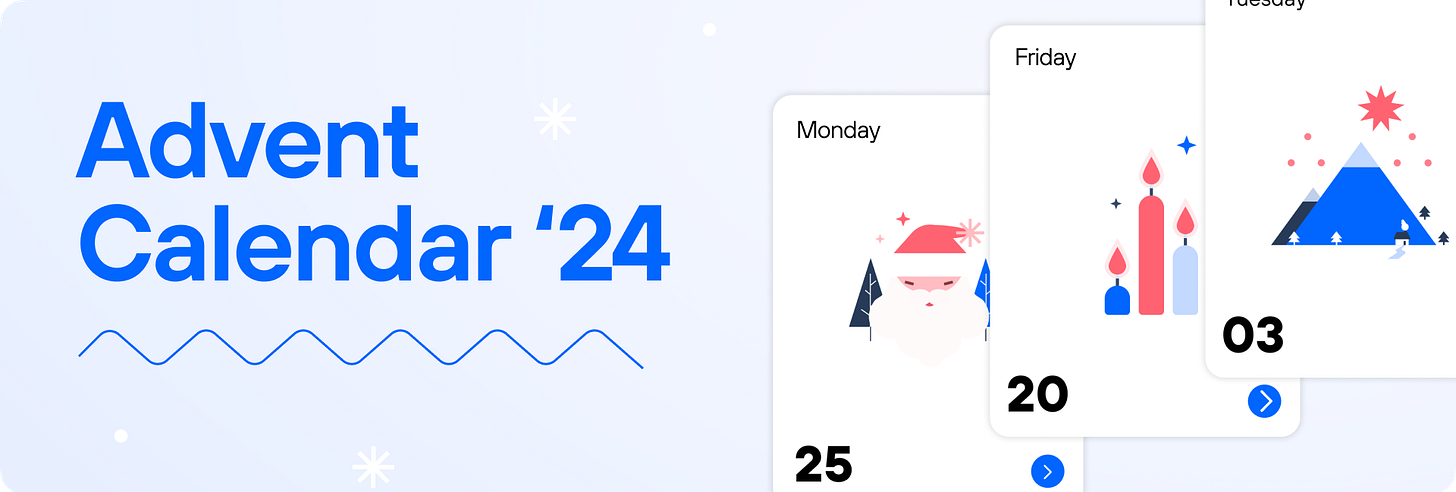Designing a more inclusive 2025 🫶
We're ready to break barriers and make accessibility the standard.
Say hello to accessibility on Brand Factory
Inclusivity matters. That’s why we’ve launched a brand-new Accessibility section in Brand Factory, where you’ll find everything you need to create designs that work for all users.
From guidelines to best practices, this section is your go-to resource for building interfaces that are not only functional but truly inclusive. Because great design leaves no one behind.
Welcome new components: Meter and Drawer!
From now on, we’re opening the door to Data Visualization with Meter, a versatile component designed to adapt to a wide range of use cases. While data visualization may seem complex due to its many scenarios, Meter offers a flexible solution for showcasing performance, tracking progress or highlighting key metrics in a clear and impactful way. With Data Visualization, you’ll be able to turn data into impactful user experiences. 📊✨
And for more complex tasks, Drawer is here to help. It slides in from the right on desktop and takes up the full screen on mobile. It's perfect for tasks like long forms, detailed information, or shopping steps in e-commerce. Drawer keeps everything organized and gives users a smooth way to interact with bigger tasks, like settings or user profiles. It’s the best choice when you need more space than a simple dialog can offer.
Mística Advent Calendar 2024
December was all about surprises with the Mística Advent Calendar, and what a month it was! From games and quizzes to memes and fun facts, we brought the holiday cheer… and you showed up! 🎉 On launch day alone, over 400 people visited the site, and by the end of the month, we reached an impressive total of over 700 visitors.
We hope you enjoyed every moment as much as we enjoyed creating it for you. Stay tuned, even more exciting experiences are coming your way! Who knows what we’ll unwrap next? 🚀
In case you blinked: Here’s everything else you missed 👀
The new Main Navigation Menu is now available and designed to be more adaptable than ever. It adjusts easily to fit different use cases, whether you’re building a simple navigation bar or a more complex multi-layered menu.
This update makes it easier to create flexible and practical designs without extra effort. Try it out and see how the Main Navigation Menu can fit right into your projects.
Accordion Detail Text now supports a new optional text in the right zone.
Vivo Type Medium: The new Vivo Type Medium sits right between Regular and Bold.
Controls inverse: Checkbox, radio buttons, slider, and switch are now compatible with inverse contexts